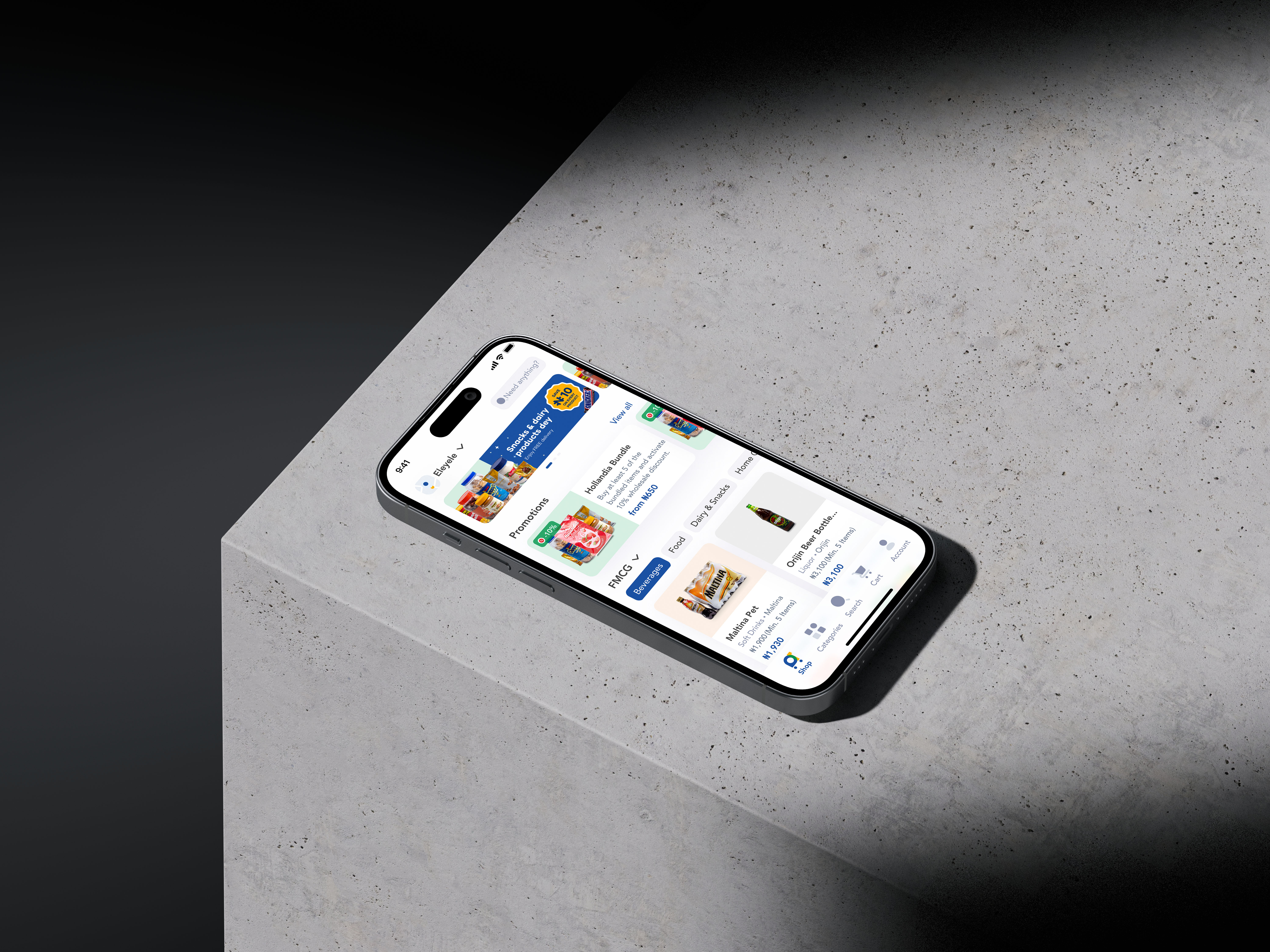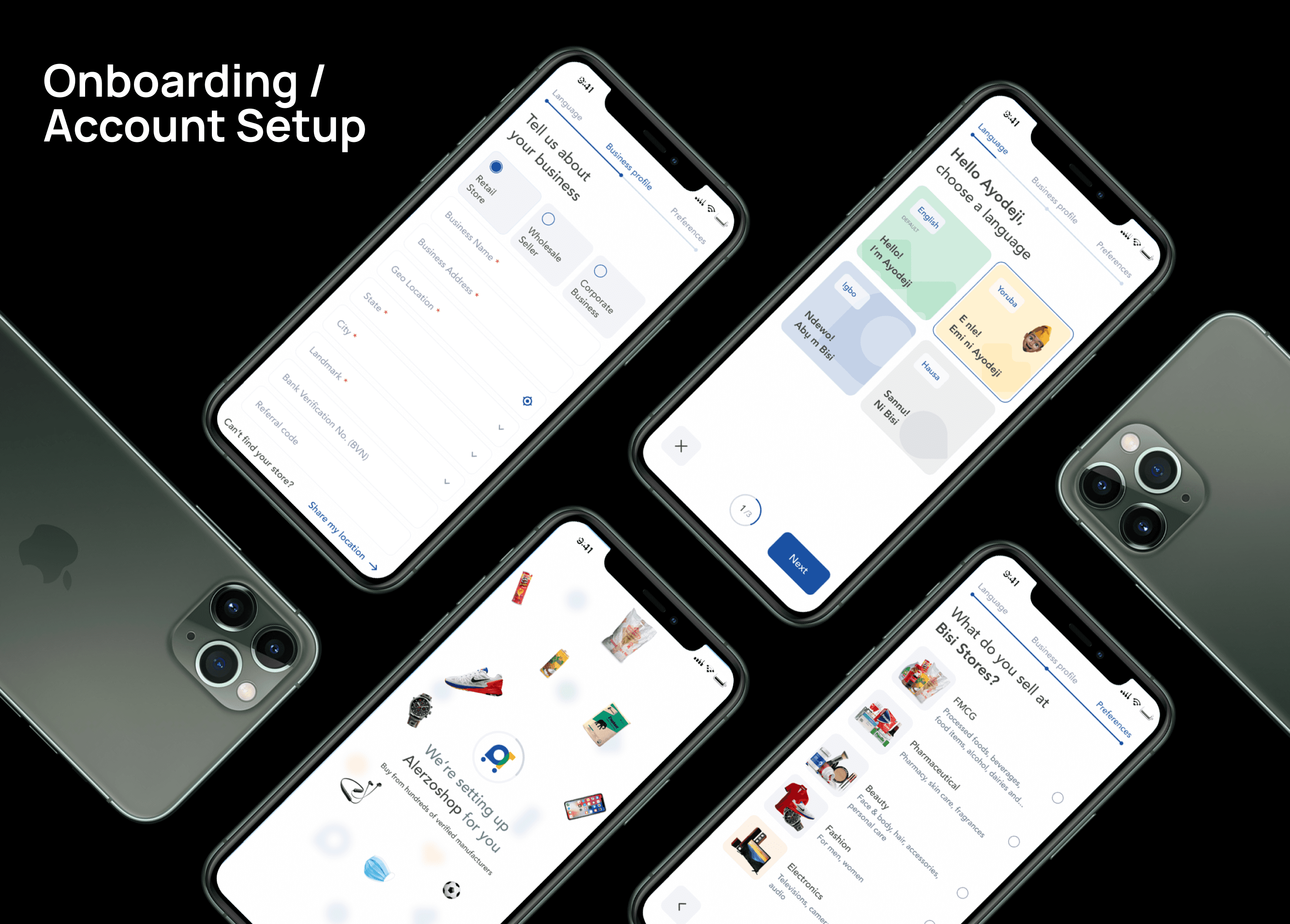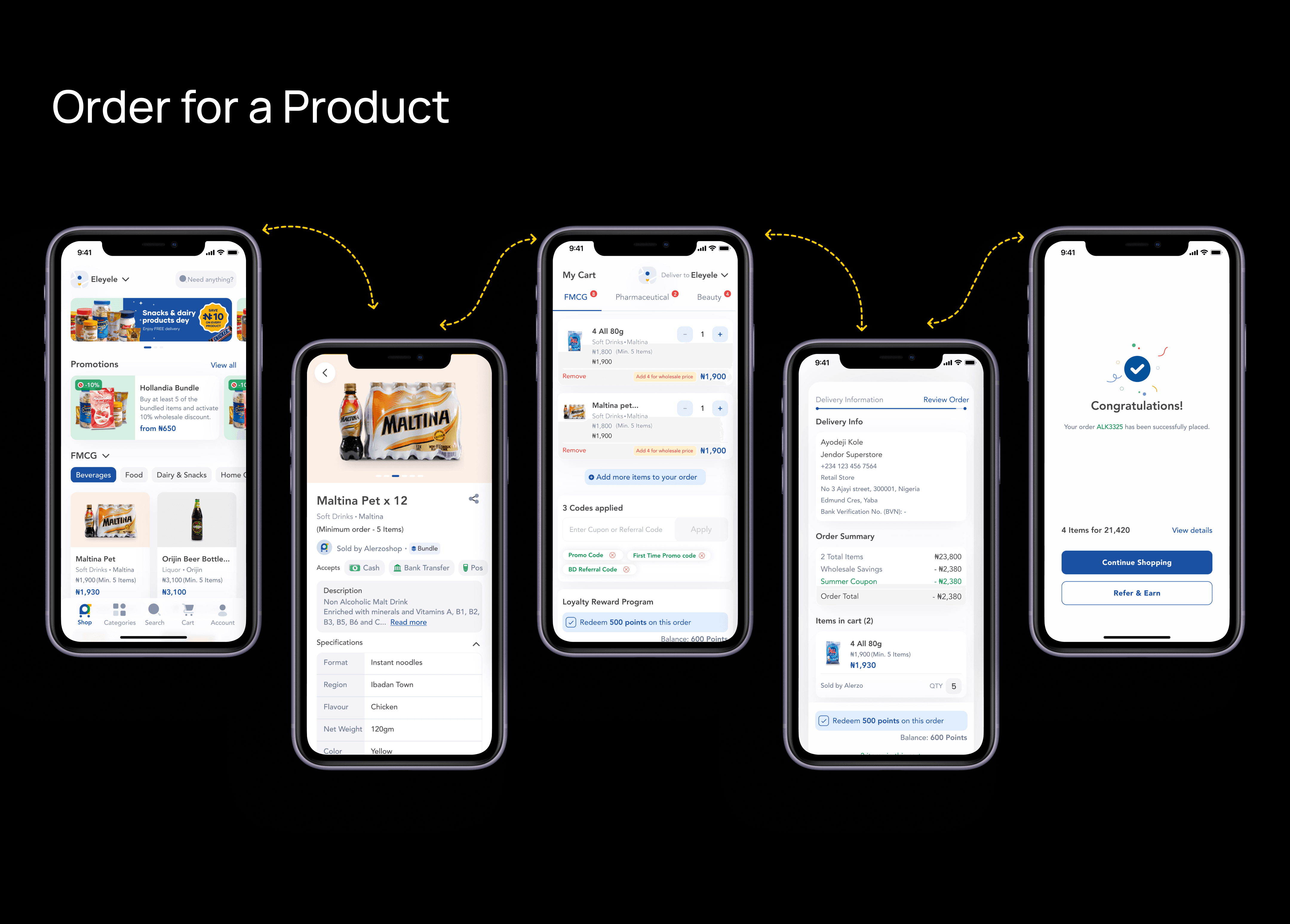Alerzoshop
May 10, 2022
Product Design | WEB & MOBILE APP
Introduction
Alerzoshop B2B Retailer app is a cutting-edge platform designed to streamline and simplify the procurement process for businesses. This case study showcases how the app revolutionized the way retailers and wholesalers source products and manage their inventory. By providing a seamless, user-friendly experience, the B2B Retailer app has helped businesses to save time, reduce costs, and increase profitability. In this case study, we'll take a closer look at the app's features, ease of use, and user experience.
Challenges
Sourcing goods as a retailer can present several challenges, including:
Limited supplier options: Finding a reliable supplier that can meet a retailer's specific needs can be challenging. Often, retailers are limited to a few options in their local area.
Manual procurement processes: Traditional procurement processes can be time-consuming and error-prone. Retailers may need to call or email multiple suppliers to request quotes, compare prices, and negotiate terms.
Inventory management: Retailers need to manage their inventory levels to ensure they always have enough stock on hand to meet customer demand. This can be challenging when dealing with multiple suppliers and product lines.
A B2B Retailer app can help solve these challenges by providing a centralized platform for retailers to source goods and manage their inventory. The app can offer a wider range of supplier options, often from all over the world. With the ability to search and filter by product, price, and other criteria, retailers can quickly find the products they need and compare prices from different suppliers.

Research
Market research was conducted to understand the target audience, competition, and trends. This helped identify opportunities for differentiation and competitive advantage.
User research was conducted by conducting interviews, surveys, and usability tests to understand the needs and pain points of the target audience. This informed the design of the app and ensured that it met the needs of users.
Task analysis was conducted to identify the tasks and workflows that users needed to perform within the app. This informed the design of the user interface and ensured that it supported the tasks that users needed to perform.
User persona development involved developing user personas based on the research to create a better understanding of the target audience. Personas helped inform the design process and ensured that the app met the needs of different user types.
An information architecture was developed for the app based on the research. This helped ensure that the app was organized in a way that made sense to users and allowed them to quickly find the information they needed.
Usability testing was conducted to identify usability issues with the app and to gather feedback from users. This helped improve the user experience and ensured that the app was easy to use.
Competitor analysis was conducted to identify best practices and potential areas for improvement. This informed the design of the app and ensured that it was competitive in the market.
Technology research was conducted to identify the latest technology trends and innovations that could be incorporated into the app. This helped ensure that the app was up-to-date and incorporated the latest features and functionality.
User Flow